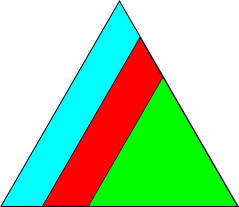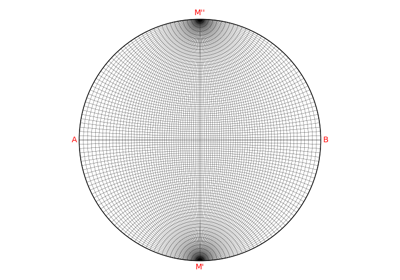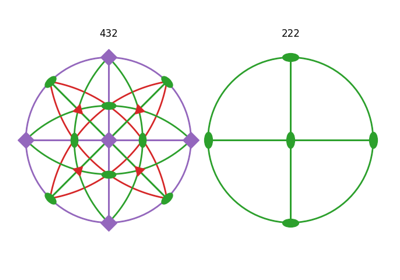draw_circle#
- StereographicPlot.draw_circle(*args: Vector3d | Tuple[float, float] | Tuple[ndarray, ndarray], opening_angle: float | ndarray = 1.5707963267948966, steps: int = 100, reproject: bool = False, reproject_plot_kwargs: dict | None = None, **kwargs)[source]#
Draw great or small circles with a given opening_angle to one or multiple vectors.
A vector must be present in the current hemisphere for its circle to be drawn.
- Parameters:
- args
Vector(s), or azimuth and polar angles defining vectors, the latter two passed as separate arguments (not keyword arguments). Circles are drawn perpendicular to these with a given
opening_angle.- opening_angle
Opening angle(s) around the vector(s). Default is \(\pi/2\), giving a great circle. If an array is passed, its size must be equal to the number of circles to draw.
- steps
Number of vectors to describe each circle, default is 100.
- reproject
Whether to reproject parts of the circle(s) visible on the other hemisphere. Re-projection is achieved by reflection of the circle(s) parts located on the other hemisphere in the projection plane. Ignored if
hemisphereis"both". Default isFalse.- reproject_plot_kwargs
Keyword arguments passed to
matplotlib.axes.Axes.plot()to alter the appearance of parts of the circle(s) visible on the other hemisphere ifreproject=True. These lines are dashed by default. Values used for circle(s) on the current hemisphere are used unless values are passed here.- **kwargs
Keyword arguments passed to
matplotlib.axes.Axes.plot()to alter the circles’ appearance.
See also