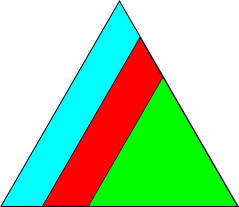Note
Go to the end to download the full example code
Wulff net#
This example shows how to draw a Wulff net in the stereographic projection with great and small circles.
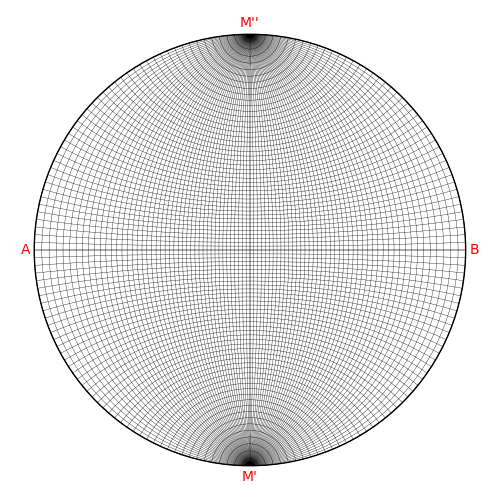
import matplotlib.pyplot as plt
import numpy as np
from orix import plot
from orix.vector import Vector3d
n = int(90 / 2) # Degree / net resolution
steps = 500
kwargs = dict(linewidth=0.25, color="k")
polar = np.linspace(0, 0.5 * np.pi, num=n)
v_right = Vector3d.from_polar(azimuth=np.zeros(n), polar=polar)
v_left = Vector3d.from_polar(azimuth=np.ones(n) * np.pi, polar=polar)
v010 = Vector3d.zero(shape=(n,))
v010.y = 1
v010_opposite = -v010
fig, ax = plt.subplots(
figsize=(5, 5), subplot_kw=dict(projection="stereographic"), layout="tight"
)
ax.stereographic_grid(False)
ax.draw_circle(v_right, steps=steps, **kwargs)
ax.draw_circle(v_left, steps=steps, **kwargs)
ax.draw_circle(v010, opening_angle=polar, steps=steps, **kwargs)
ax.draw_circle(v010_opposite, opening_angle=polar, steps=steps, **kwargs)
for label, azimuth, va, ha, offset in zip(
["B", "M''", "A", "M'"],
np.array([0, 0.5, 1, 1.5]) * np.pi,
["center", "bottom", "center", "top"],
["left", "center", "right", "center"],
[(0.02, 0), (0, 0.02), (-0.02, 0), (0, -0.02)],
):
ax.text(azimuth, 0.5 * np.pi, s=label, offset=offset, c="r", va=va, ha=ha)
Total running time of the script: (0 minutes 0.564 seconds)
Estimated memory usage: 9 MB