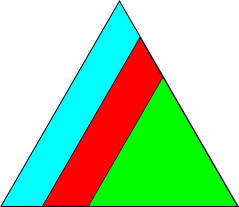Note
Go to the end to download the full example code
Subplots#
This example shows how to place different plots in the same figure using orix’ various
plot types, which extend Matplotlib’s plot types.
By first creating a blank figure and then using
add_subplot() to add various orix plot types, we build
up a figure with two rows and two columns showing separate inverse pole figure Z (IPF-Z)
maps of two phases, a pole density function (PDF), and a discrete pole figure (PF).
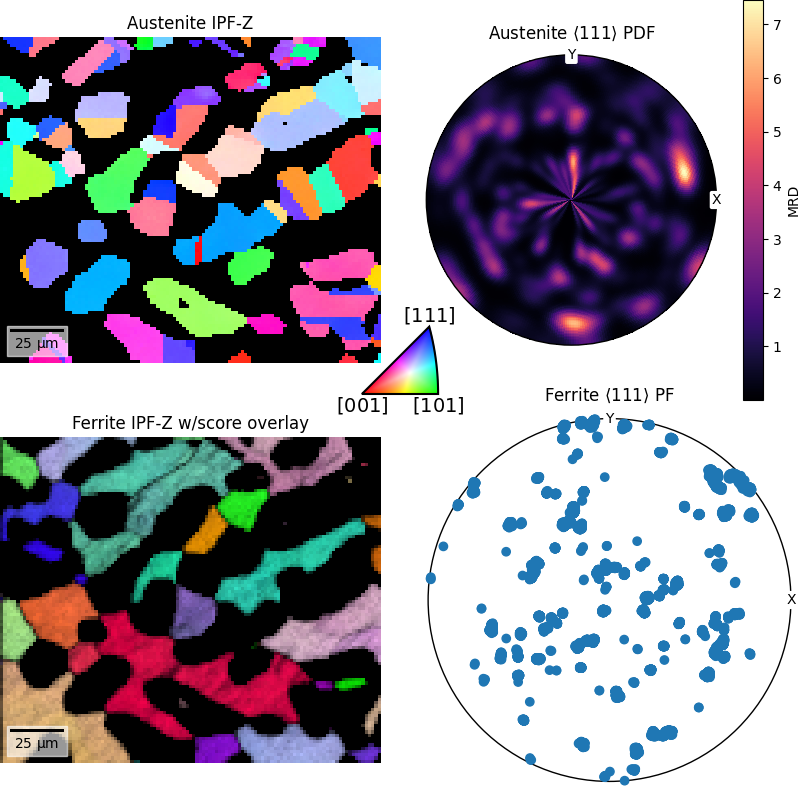
Phase Orientations Name Space group Point group Proper point group Color
1 5657 (48.4%) austenite None 432 432 tab:blue
2 6043 (51.6%) ferrite None 432 432 tab:orange
Properties: iq, dp
Scan unit: um
import matplotlib.pyplot as plt
from orix import data, plot
from orix.vector import Miller
xmap = data.sdss_ferrite_austenite(allow_download=True)
print(xmap)
pg_m3m = xmap.phases[1].point_group.laue
O_au = xmap["austenite"].orientations
O_fe = xmap["ferrite"].orientations
# Orientation colors
ckey_m3m = plot.IPFColorKeyTSL(pg_m3m)
rgb_au = ckey_m3m.orientation2color(O_au)
rgb_fe = ckey_m3m.orientation2color(O_fe)
# Austenite <111> poles in the sample reference frame
t_au = Miller(uvw=[1, 1, 1], phase=xmap.phases["austenite"]).symmetrise(unique=True)
t_au_all = O_au.inv().outer(t_au)
# Ferrite <111> poles in the sample reference frame
t_fe = Miller(uvw=[1, 1, 1], phase=xmap.phases["ferrite"]).symmetrise(unique=True)
t_fe_all = O_fe.inv().outer(t_fe)
# Create figure
fig = plt.figure(figsize=(8, 8))
ax0 = fig.add_subplot(221, projection="plot_map")
ax0.plot_map(xmap["austenite"], rgb_au)
ax0.set_title("Austenite IPF-Z")
ax0.remove_padding()
ax1 = fig.add_subplot(222, projection="stereographic")
ax1.pole_density_function(t_au_all)
ax1.set_labels("X", "Y", None)
ax1.set_title(r"Austenite $\left<111\right>$ PDF")
ax2 = fig.add_subplot(223, projection="plot_map")
ax2.plot_map(xmap["ferrite"], rgb_fe)
ax2.add_overlay(xmap["ferrite"], xmap["ferrite"].dp)
ax2.set_title("Ferrite IPF-Z w/score overlay")
ax2.remove_padding()
ax3 = fig.add_subplot(224, projection="stereographic")
ax3.scatter(t_fe_all)
ax3.set_labels("X", "Y", None)
ax3.set_title(r"Ferrite $\left<111\right>$ PF")
# Place the IPF color key carefully in the center over the other figures
ax_ckey = fig.add_axes(
[0.45, 0.5, 0.1, 0.1], projection="ipf", symmetry=pg_m3m, zorder=2
)
ax_ckey.plot_ipf_color_key(show_title=False)
ax_ckey.patch.set_facecolor("None")
fig.subplots_adjust(hspace=0, wspace=0.1)
Total running time of the script: (0 minutes 1.756 seconds)
Estimated memory usage: 142 MB