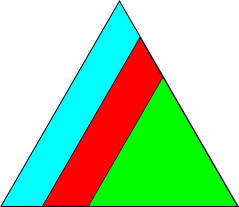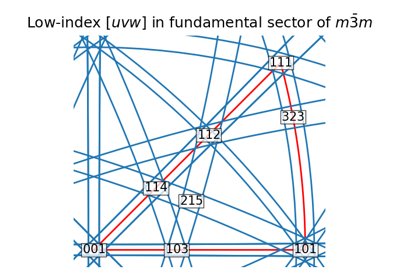format_labels#
- orix.plot.format_labels(v: list | tuple | ndarray, brackets: Tuple[str, str] = ('', ''), use_latex: bool = True) ndarray[source]#
Return formatted vector integer labels.
This function is a convenient way to get nice labels when plotting vectors in the stereographic projection via
scatter()ortext().- Parameters:
- v
Vector labels in an array-like with the last dimension having a size of 3 or 4. The labels are rounded to the closets integers before being formatted.
- brackets
Left and right parentheses. These are typically () or [] when labeling reciprocal (hkl) or direct [uvw] lattice vectors, respectively. If not given, no parentheses are added. If
use_latex=True, then the brackets {} and <> will be escaped if given.- use_latex
Whether to use LaTeX when formatting the labels. Default is True.
- Returns:
new_labelsArray of string labels.
Examples
>>> from orix import plot >>> from orix.vector import Vector3d >>> v = Vector3d([[1, 1, 1], [-2, 0, 1], [4, 0, 0], [-4, 0, 0]]) >>> plot.format_labels(v.reshape(2, 2).data) array([['$111$', '$\\bar{2}01$'], ['$400$', '$\\bar{4}00$']], dtype='<U11') >>> plot.format_labels(v.data, ("[", "]"), use_latex=False).tolist() ['[111]', '[-201]', '[400]', '[-400]'] >>> plot.format_labels(v.data, ("{", "}")).tolist() ['$\\{111\\}$', '$\\{\\bar{2}01\\}$', '$\\{400\\}$', '$\\{\\bar{4}00\\}$'] >>> plot.format_labels(v.data, ("{", "}"), use_latex=False).tolist() ['{111}', '{-201}', '{400}', '{-400}'] >>> plot.format_labels(v.data, ("<", ">")).tolist() ['$\\left<111\\right>$', '$\\left<\\bar{2}01\\right>$', '$\\left<400\\right>$', '$\\left<\\bar{4}00\\right>$']